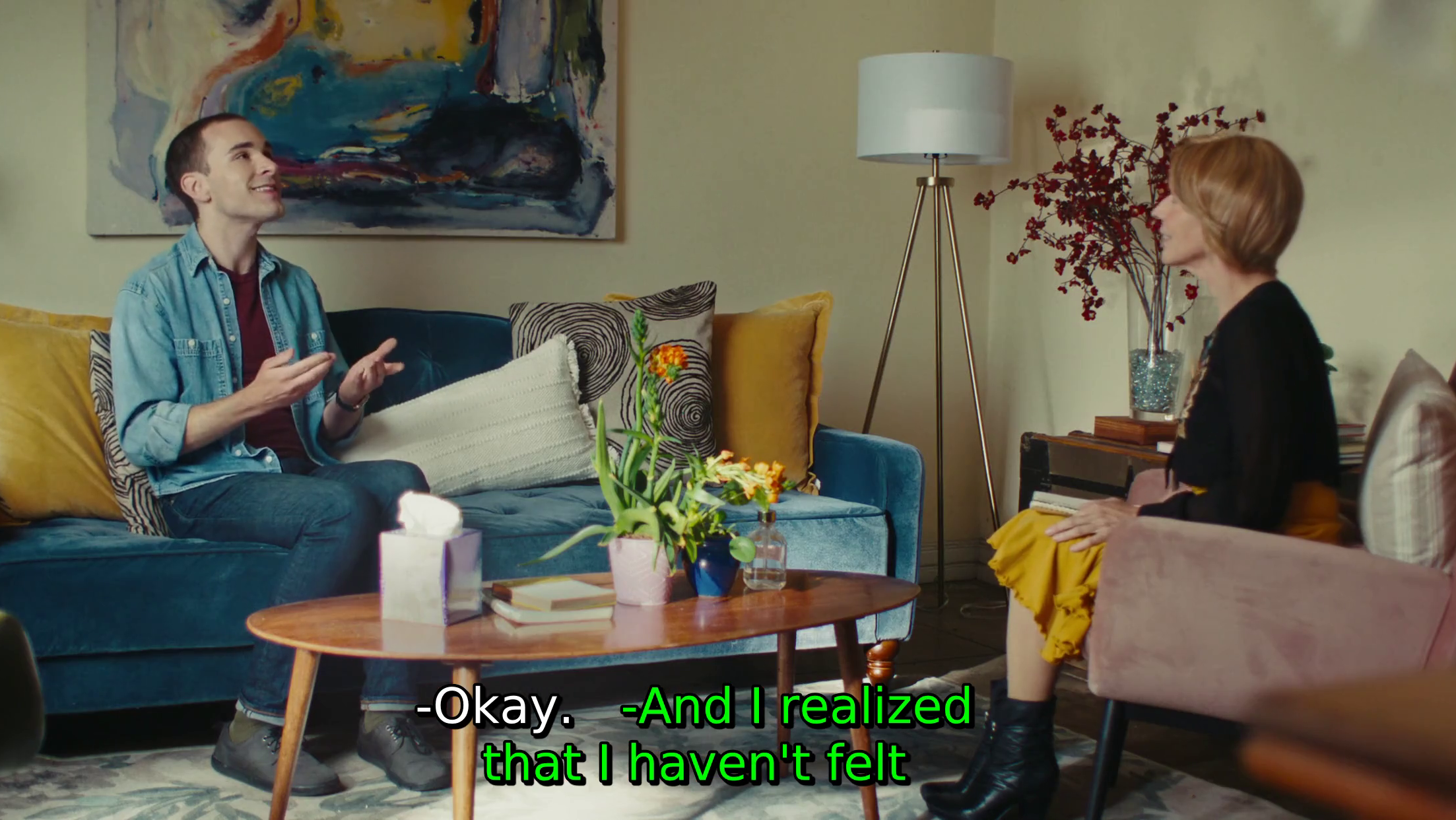
quickly and accurately
Supreme subtitles
An automatic transcription made in Beey is the ideal base material for generating subtitles for your video. In addition, you can edit the text, timing, length and segmentation of the subtitles by yourself. The finished subtitles can then be downloaded in many formats to suit your needs.
intuitive subtitle mode
Easy editing
In the editor’s subtitle mode, you can overview the full text, check a preview of the subtitles in the video, and position each caption in the sound wave preview. Everything can be edited either in the text field using handy keyboard shortcuts, or directly on the sound wave preview using drag&drop.
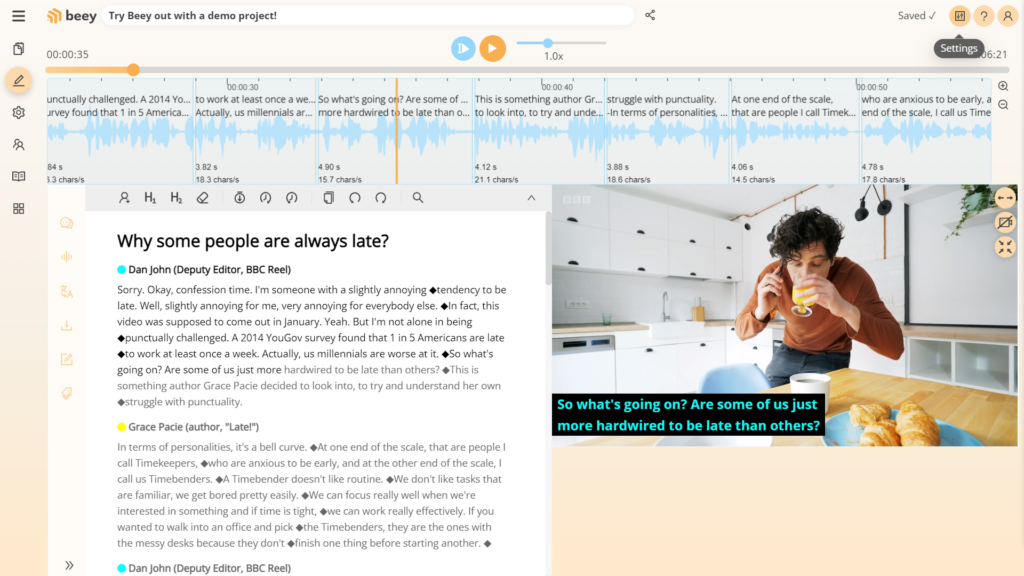

Content accessibility
Subtitles, captions & translation
Create great closed captions and translated subtitles using our automatic audio and text alignment. With the built-in automatic translation tool, you can quickly make your video available to audiences in up to 20 additional languages, as the timestamps of the original project are preserved after translation.
Large selection of options
Exported or embedded
You can download the finished subtitles in all common formats (SRT, VTT, STL, SSA, TTML) or burn them directly into the video. This way the subtitles will be displayed exactly the way you set them. You can also caption only a part of the video and download just that specific segment using the subtitle timestamps.
