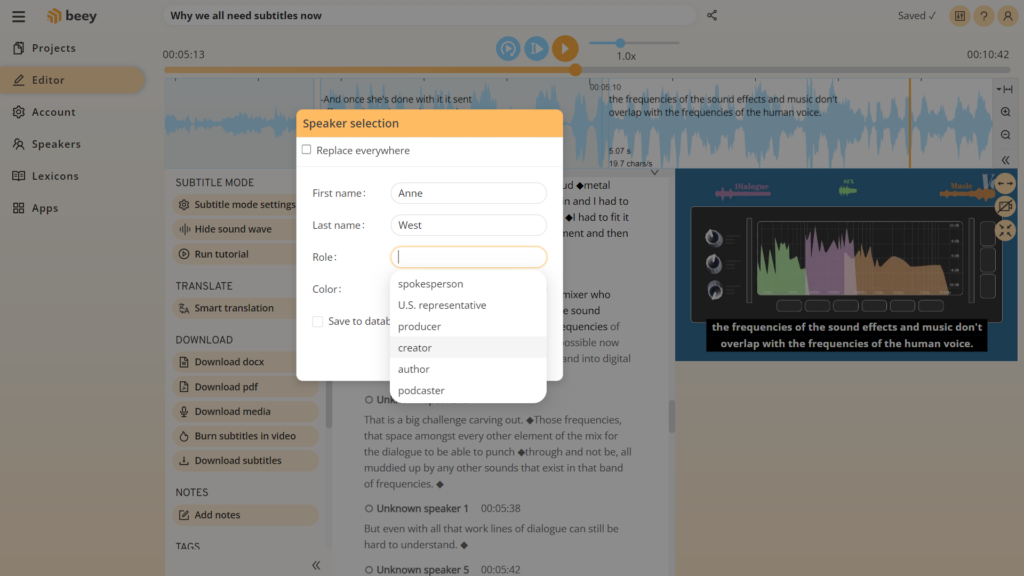Adding and editing speakers and roles
To add a speaker which you can repeatedly use in your projects, click on the Speakers section and on the Add speaker button. For each speaker, you may specify their First Name, Last Name and Role.
If you use certain roles repeatedly, it is best to save them for future use with the Add role button.
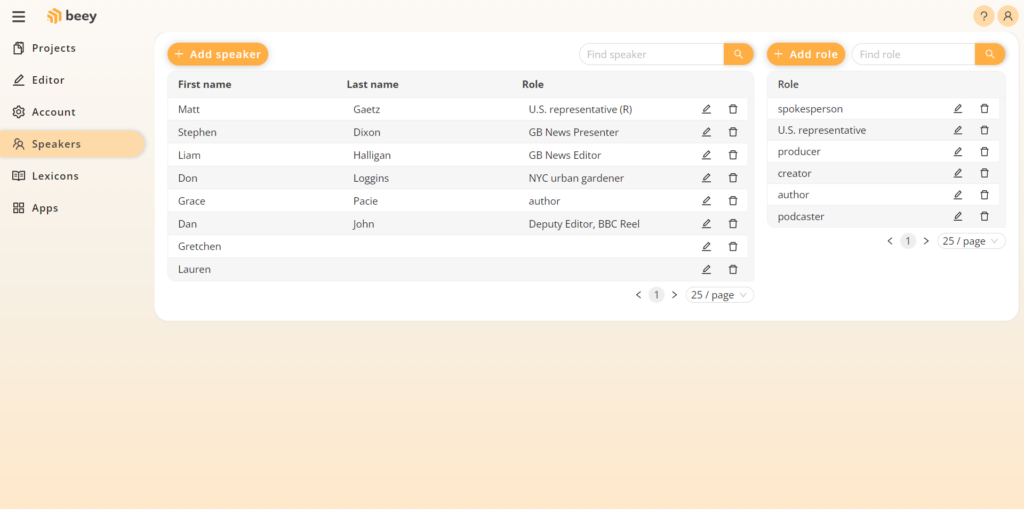
The saved role will be offered when adding a new speaker. This speaker will be offered to you when you start typing their name in the Assign speaker window in the Editor.