Credit overview
To check your credit balance and your credit purchase history, visit the Account section and the Credit tab.
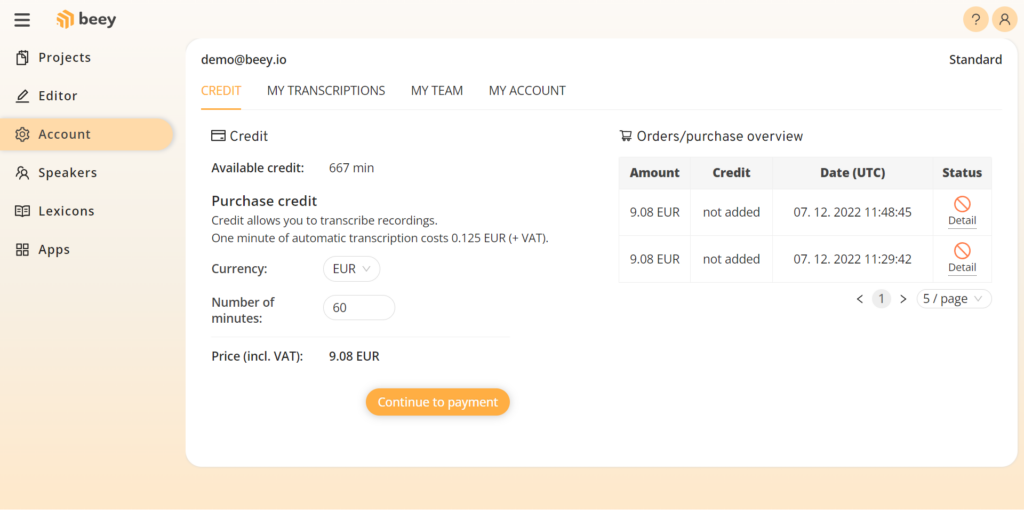
Credit top up
In the same section you can easily top up your credit necessary for transcription. To buy credit, you must first fill in your Billing information in the My Account section by clicking on the Edit button. After successfully filling all the required data in the billing information window, insert the number of minutes you wish to buy. The minimum amount is 60 minutes. To confirm your order and continue to the payment gate, click on Continue to payment.
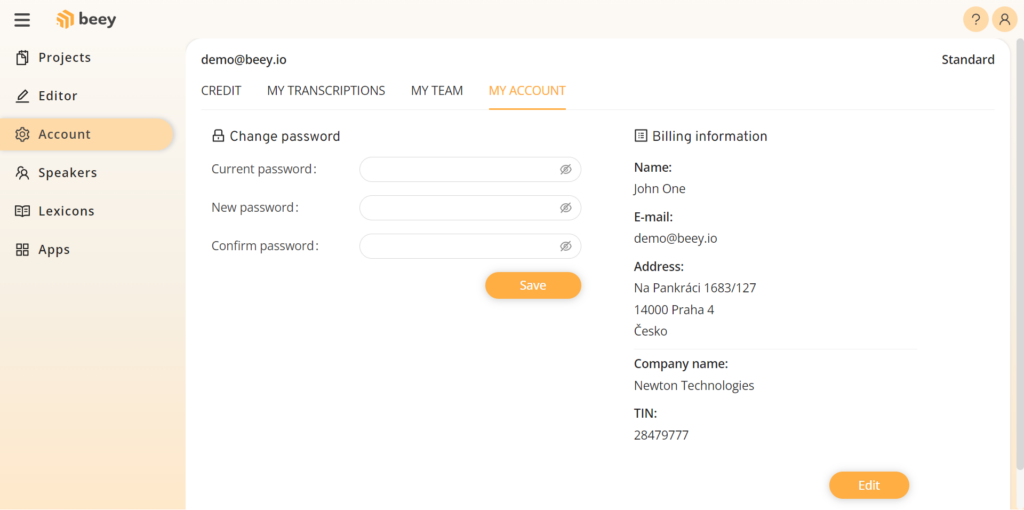
Changing a password
Password change can be performed in the My Account tab. First insert your Current password, then your desired New password (minimum 6 characters), confirm it by repeating it in the field below, and click on the Save button.