To share your project with other Beey users, click on Share icon ![]() next to the name of your edited project. Fill in the login information (email) of the user you wish to share the project with, and confirm by clicking the Share button.
next to the name of your edited project. Fill in the login information (email) of the user you wish to share the project with, and confirm by clicking the Share button.
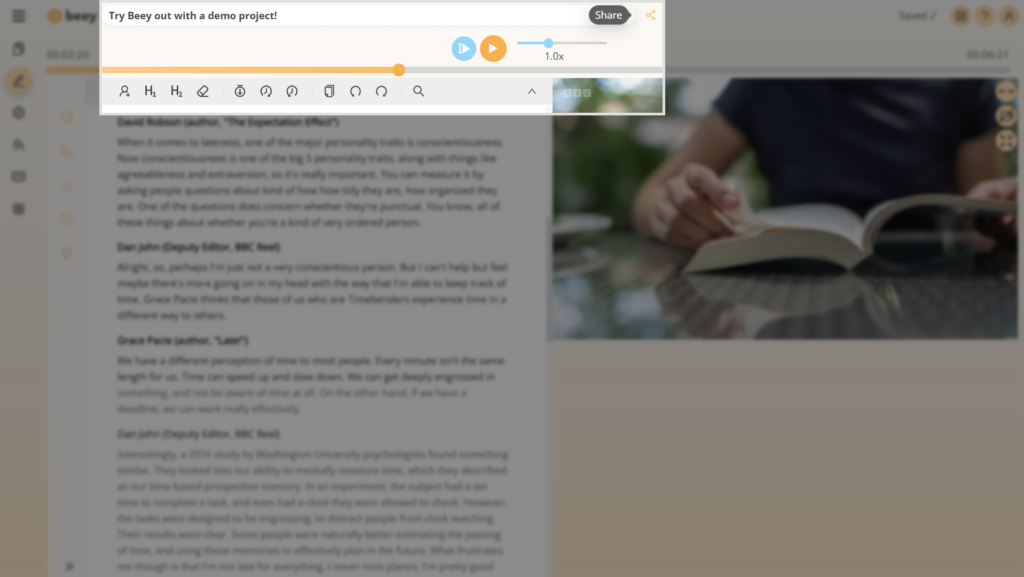
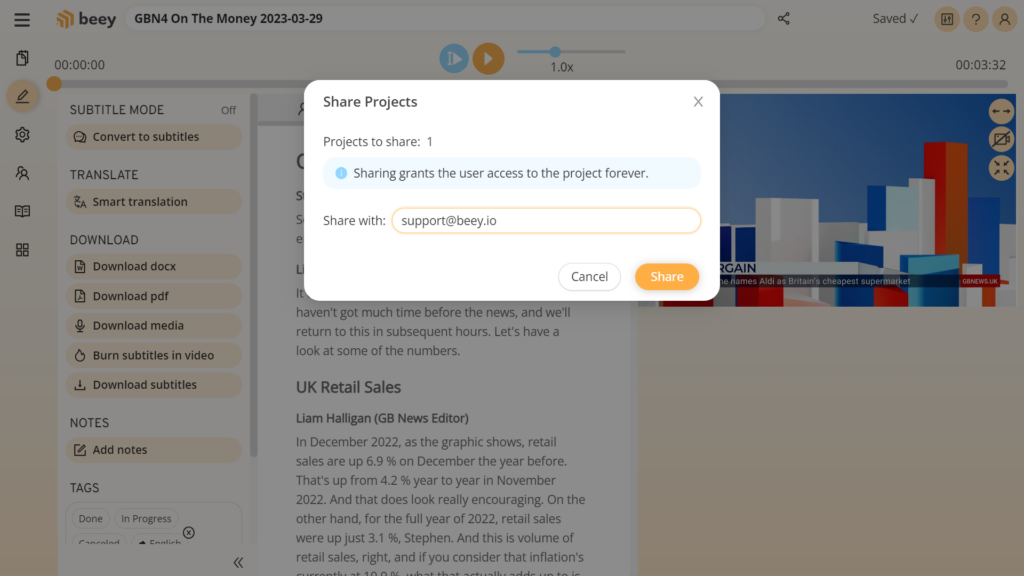
We would like to inform you that sharing a project may cause problems due to concurrent editing of the transcription. This function is not supported by Beey, so only one editor can work in the project at a given time. This action is also irreversible. The copy of the shared project will remain accessible to the other user even if you delete the project in your account.
To see which users the project is shared with, click on the icon with the number of times the project was shared.
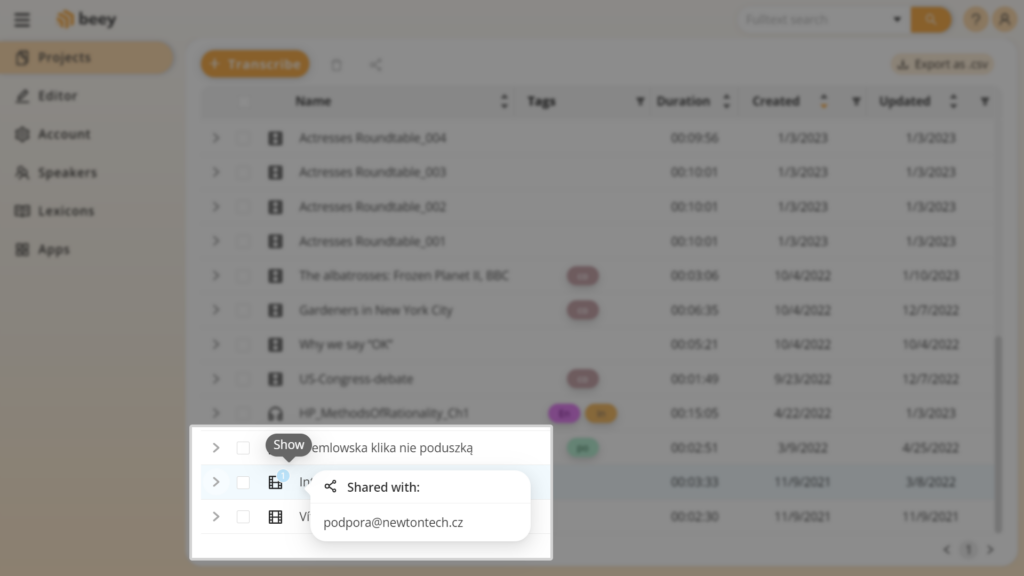
You can share multiple projects in bulk from the Projects page by selecting each of them and clicking on the share icon. Sharing details are to be found in the details of the project and also by clicking on the icon displaying the number of times the projects was shared.