Upgraded Beey version 1.5 is out!
Translated projects interface improvement
- For each newly translated project, you’ll see a preview of the original transcription in addition to the automatic translation editor field to make your proofreading more convenient. The original transcript cannot be edited in this field, so you can freely share the translated project with other Beey users.
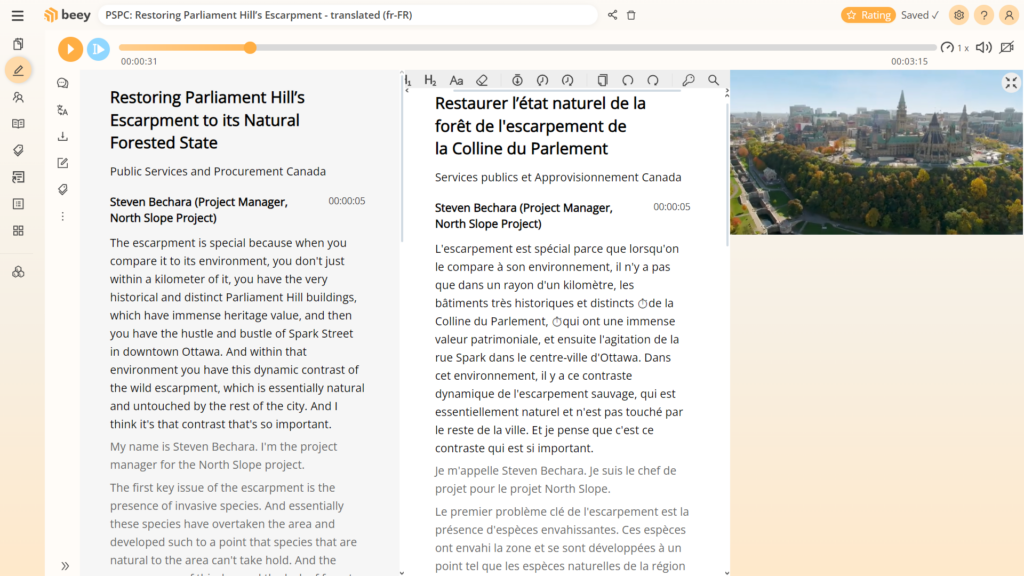
Rating the transcription quality
- Feedback is important to us in order to develop Beey just the way you need it. Informing us of your wishes is now much simpler with the new rating form in each project.
- After pressing the Rating button at the top right of the editor, select the star rating, indicate areas for improvement or add a comment.
- We cannot access your transcribed or recorded files, so if you have specific feedback, please try to describe it in detail and feel free to share the project with us. For more information, please email us at feedback@beey.io.
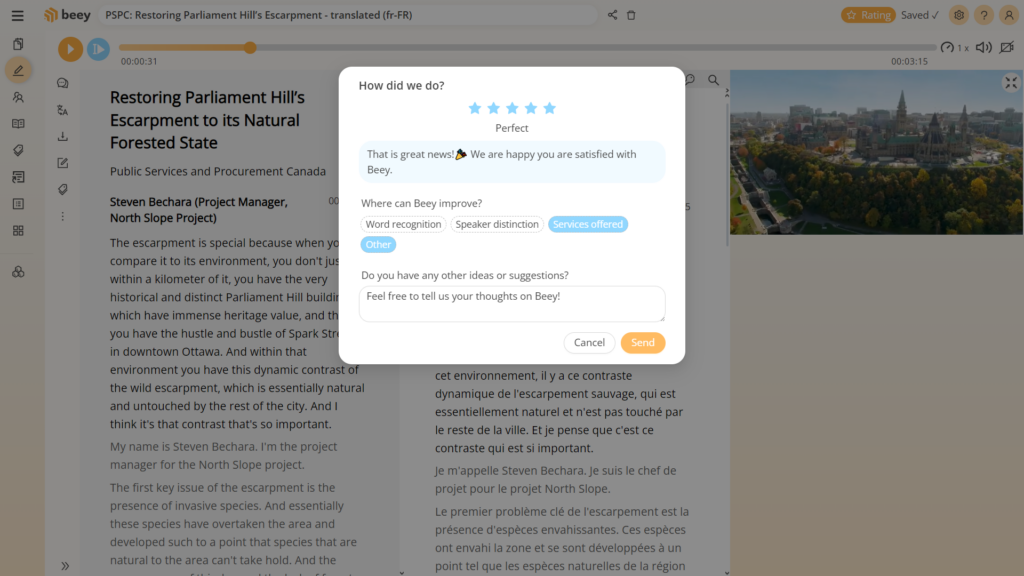
Editing tags and shared team tag management
- We’ve changed the tag management so you can conveniently modify and share them with your team. You can edit the label name, the abbreviation displayed in the project preview, and the color. The abbreviation can contain a maximum of 2 characters.
- A tag that is not marked as Showed on project will not be visible in the menu of the edited project among the other available tags. You can still search for the tag or use it in the project list; it will show up when activated for the project.
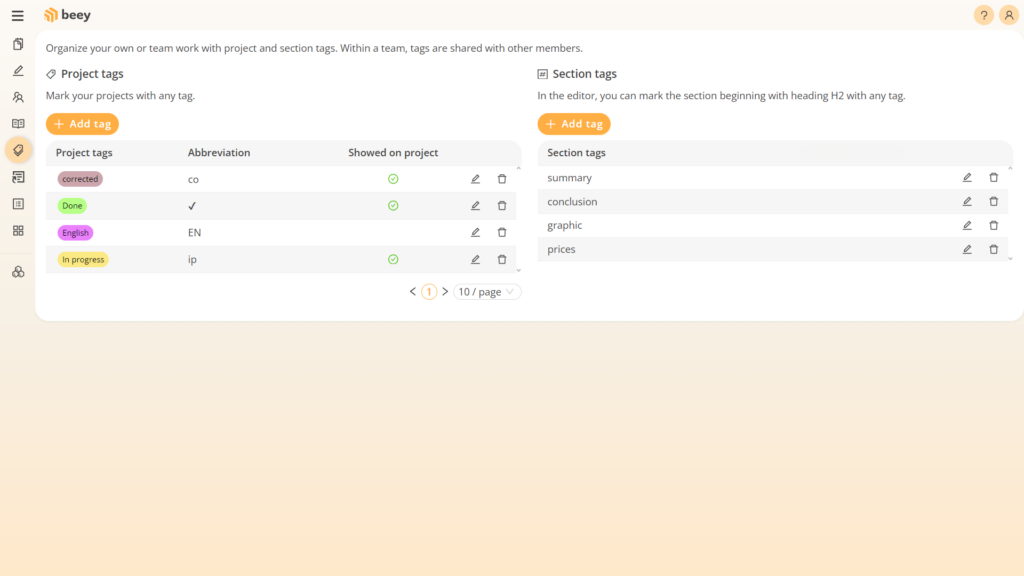
Letter case modification within a word
- Use the keyboard shortcut Ctrl+G or the top menu button to change the capitalization in the active word (where the cursor is located) to either lowercase, UPPERCASE, or First Capital Letter.
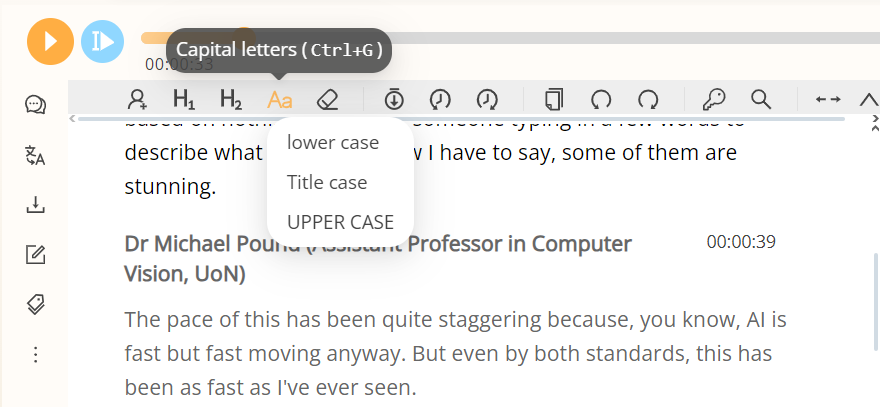
Supporting Arabic in PDF and DOCX files export
- Our expanded language offer also includes Arabic, which you can now additionally export to PDF and DOCX files.

Many additional optimizations and bug fixes were included in this version.
Do you have any questions? Contact us at feedback@beey.io.
