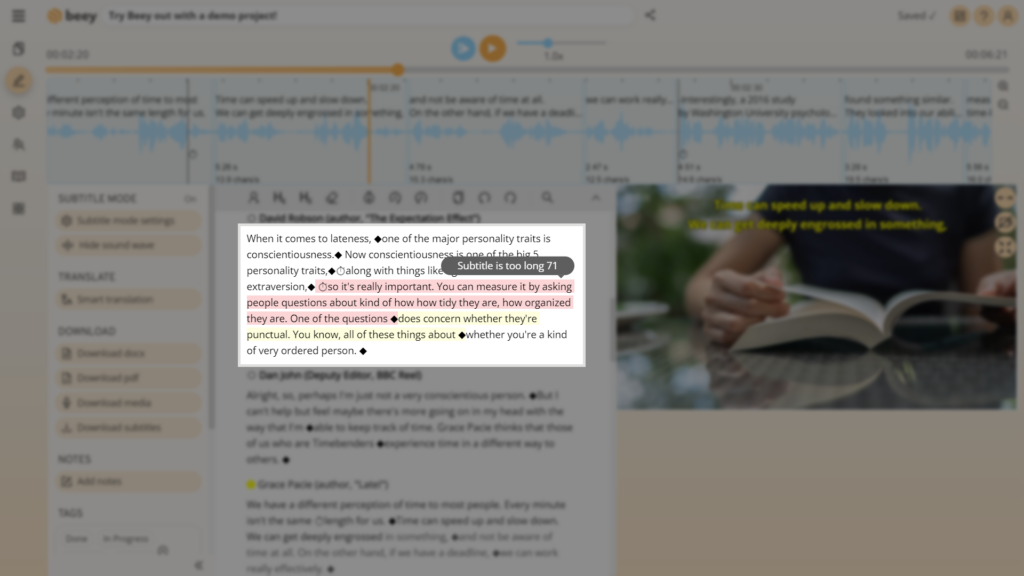The practice of captioning videos on the internet is gaining popularity. Captions make it possible to watch videos even in settings where it would otherwise be inconvenient, for example, on public transport. They are, of course, also important for people who are deaf or hearing impaired. Learn to add captions to your videos on Facebook. It will make your audience happy and it’s good for your karma.

Upload captions to Facebook:
- Transcribe the video in Beey
Start simply by transcribing and correcting any errors in Beey. Instructions on how to quickly transcribe a video in Beey can be found here. - Download your captions
In Beey, find the Controls panel on the left side of the edited project and simply click on Download subtitles. Select the desired format and length: 30-50 characters/line in SRT, VTT, STL, SSA or TTML format. For shorter videos or videos with the frame size 1:1, use around 35 characters/line. Then select Generate. The file containing your captions will be downloaded and saved to your computer. - Upload your video and captions to Facebook
There are several ways in which you can upload a video to Facebook. Opt for the method that you are most used to. In the window Edit video click on the captions section in the left-hand column. Then click on Upload. Select the file with your captions and click on Open. Click on Save and publish your video.